【原创】浏览器访问动画单页提示页面
微信,QQ用户访问转浏览器访问的动画提示页面,www.liuzhixi.cn作者原创!
<!DOCTYPE html>
<html lang="zh-CN">
<head>
<meta charset="UTF-8">
<meta name="viewport" content="width=device-width, initial-scale=1.0">
<title>请使用浏览器打开</title>
<style>
/* 基础样式 */
body {
font-family: "Segoe UI", Tahoma, Geneva, Verdana, sans-serif;
background: url("https://static.zhihu.com/heifetz/assets/sign_bg.47eec442.png") no-repeat center center fixed;
background-size: cover;
display: flex;
justify-content: center;
align-items: center;
height: 100vh;
margin: 0;
color: #fff;
position: relative;
overflow: hidden;
}
/* 遮罩层 */
body::before {
content: "";
position: absolute;
top: 0;
left: 0;
width: 100%;
height: 100%;
background: rgba(0, 0, 0, 0.5);
z-index: 0;
}
.container {
text-align: center;
background: rgba(255, 255, 255, 0.1);
padding: 40px;
border-radius: 20px;
backdrop-filter: blur(10px);
box-shadow: 0 8px 32px rgba(0, 0, 0, 0.2);
max-width: 400px;
width: 100%;
animation: fadeIn 1s ease-in-out;
position: relative;
z-index: 1;
border: 1px solid rgba(255, 255, 255, 0.3);
}
h1 {
font-size: 2rem;
margin-bottom: 20px;
font-weight: 600;
color: #fff;
text-shadow: 2px 2px 4px rgba(0, 0, 0, 0.5);
}
p {
font-size: 1rem;
line-height: 1.6;
margin-bottom: 30px;
color: rgba(255, 255, 255, 0.8);
}
.browser-icon {
width: 100px;
height: 100px;
margin-bottom: 20px;
animation: bounce 2s infinite;
filter: drop-shadow(2px 4px 6px rgba(0, 0, 0, 0.5));
}
/* 按钮样式 */
.button {
display: inline-block;
padding: 12px 24px;
font-size: 1rem;
color: #fff;
background: linear-gradient(135deg, #6a11cb, #2575fc);
border-radius: 30px;
text-decoration: none;
transition: all 0.3s ease;
box-shadow: 0 4px 15px rgba(0, 0, 0, 0.3);
position: relative;
overflow: hidden;
}
.button:hover {
transform: translateY(-2px);
box-shadow: 0 6px 20px rgba(0, 0, 0, 0.4);
}
.button:active {
transform: translateY(0);
box-shadow: 0 4px 15px rgba(0, 0, 0, 0.3);
}
/* 动画 */
@keyframes fadeIn {
from {
opacity: 0;
transform: translateY(20px);
}
to {
opacity: 1;
transform: translateY(0);
}
}
@keyframes bounce {
0%, 100% {
transform: translateY(0);
}
50% {
transform: translateY(-10px);
}
}
</style>
</head>
<body>
<div class="container">
<img src="https://img.icons8.com/fluency/96/000000/internet.png" alt="Browser Icon" class="browser-icon">
<h1>请使用浏览器打开</h1>
<p>为了获得更好的体验,请复制链接并在浏览器中打开。</p>
<a href="#" class="button">复制链接</a>
</div>
<script>
// 检测是否在微信或手机QQ中打开
function isWeixin() {
return /MicroMessenger/i.test(navigator.userAgent);
}
function isQQ() {
return /QQ/i.test(navigator.userAgent);
}
if (isWeixin() || isQQ()) {
// 如果在微信或手机QQ中打开,显示提示信息
document.querySelector(".container").innerHTML = `
<img src="https://img.icons8.com/fluency/96/000000/internet.png" alt="Browser Icon" class="browser-icon">
<h1>请使用浏览器打开</h1>
<p>为了获得更好的体验,请点击右上角菜单,选择“在浏览器中打开”。</p>
<a href="#" class="button">复制链接</a>
`;
}
// 复制链接功能
const button = document.querySelector(".button");
button.addEventListener("click", (e) => {
e.preventDefault();
const url = window.location.href;
navigator.clipboard.writeText(url).then(() => {
alert("链接已复制到剪贴板!");
}).catch(() => {
alert("复制失败,请手动复制链接。");
});
});
</script>
</body>
</html>版权声明:本文由 LzxBlog 发布,如需转载请注明出处。


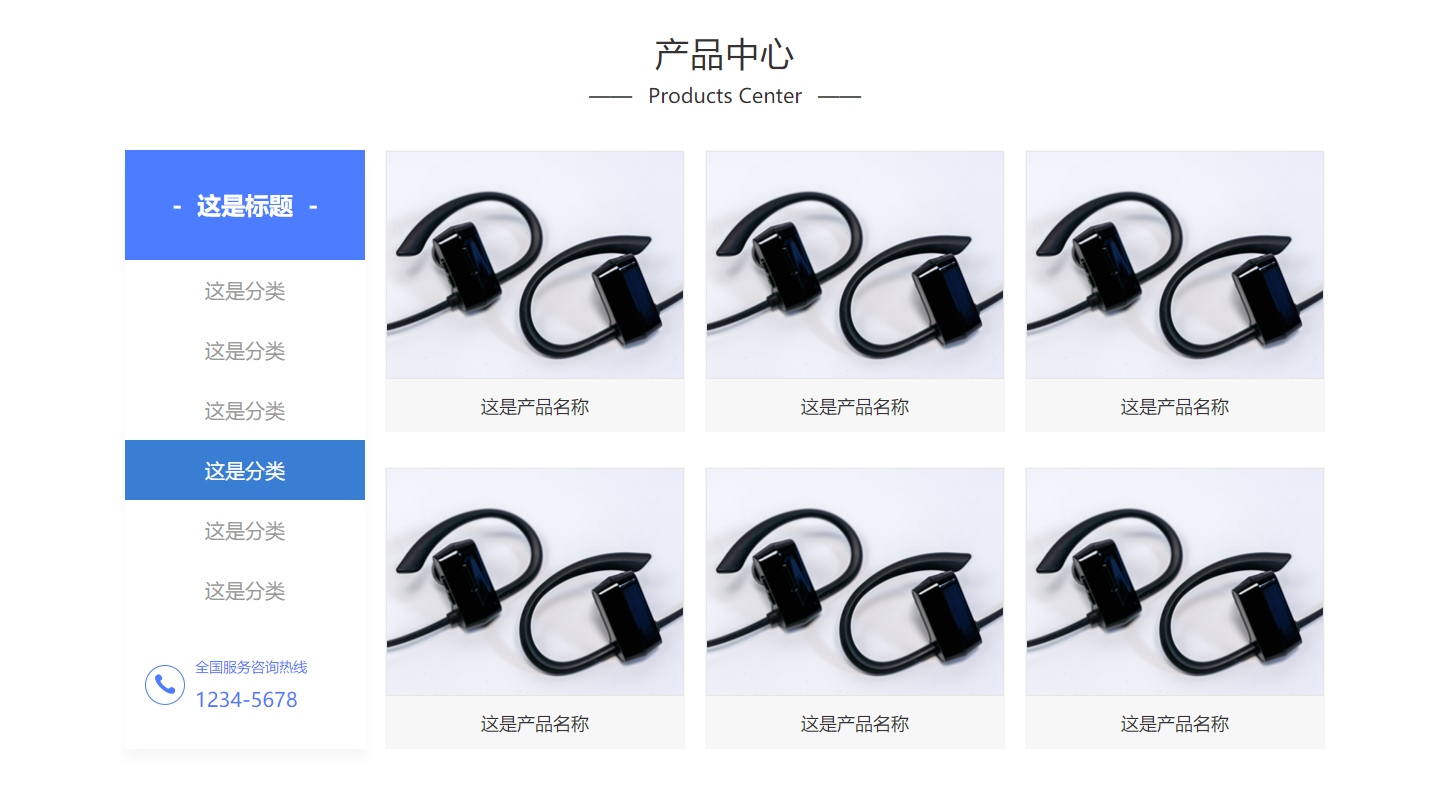
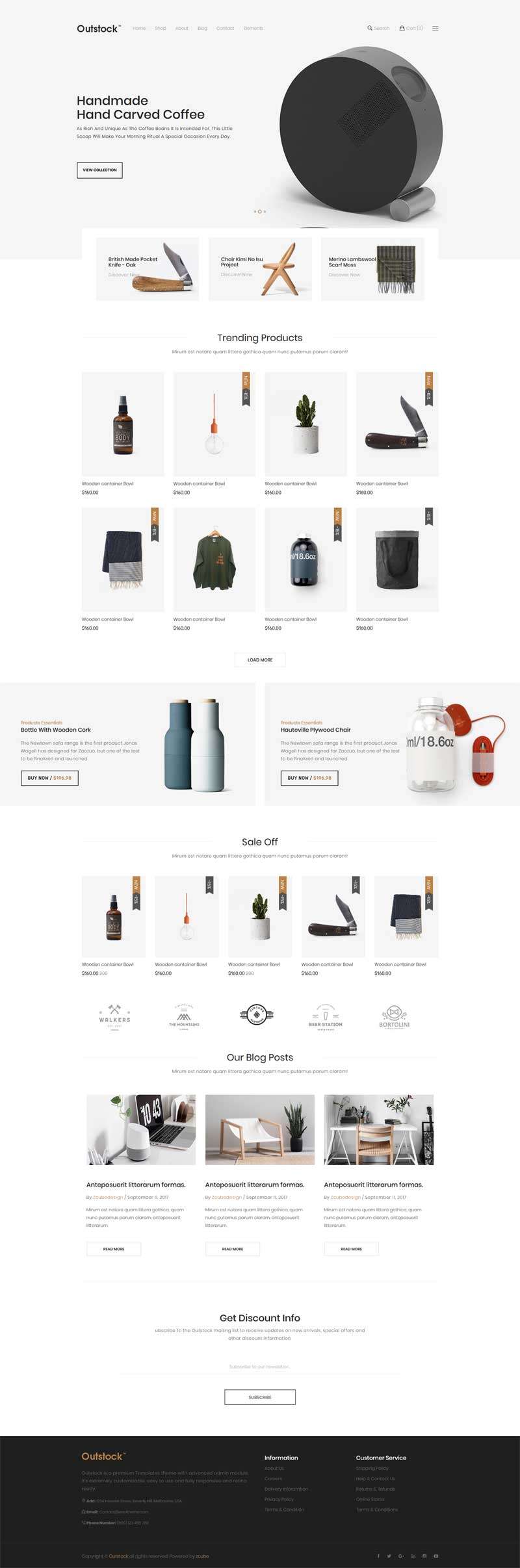
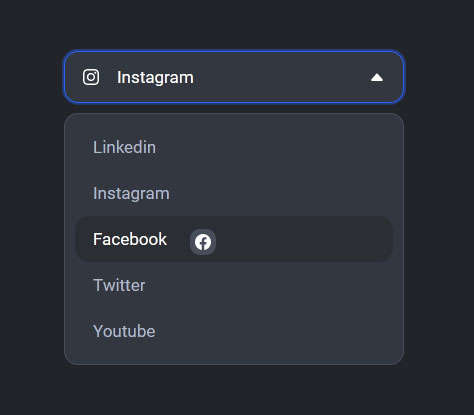
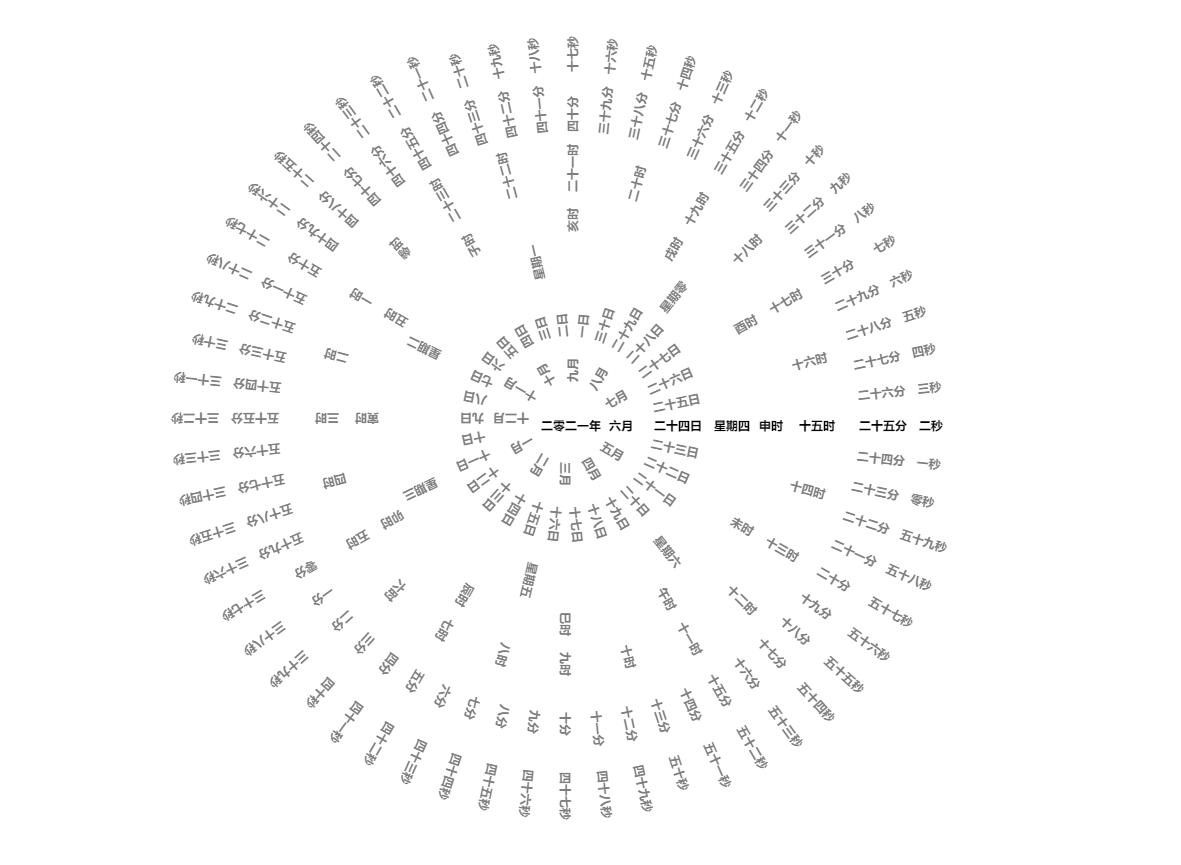
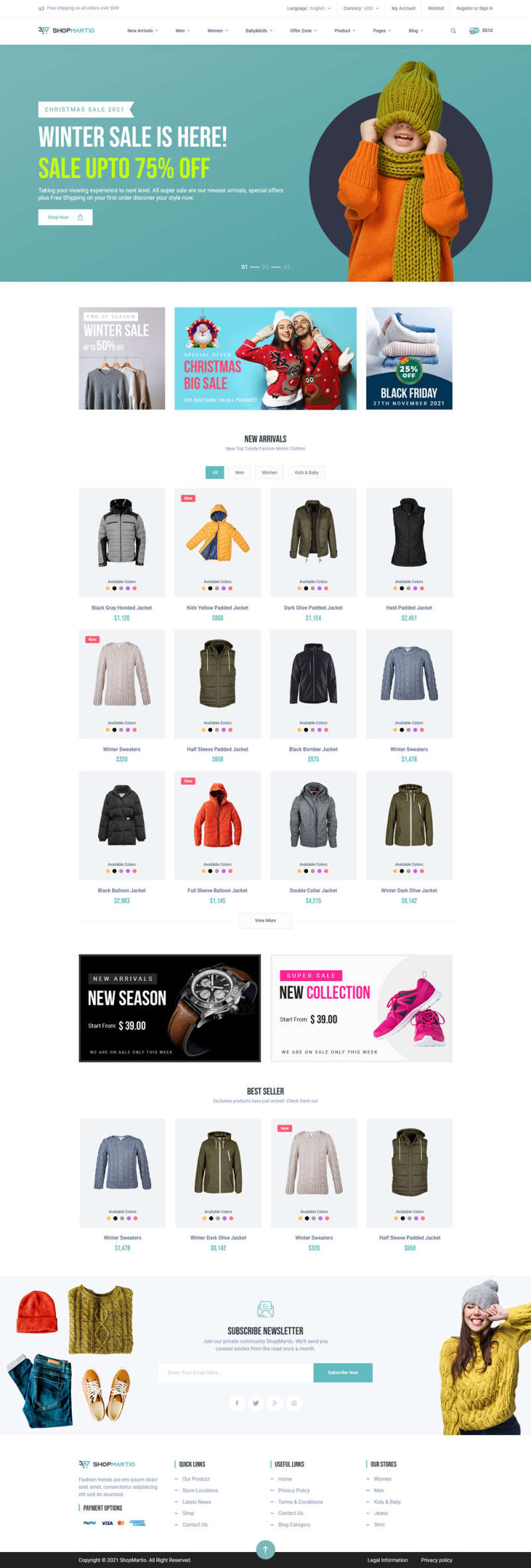

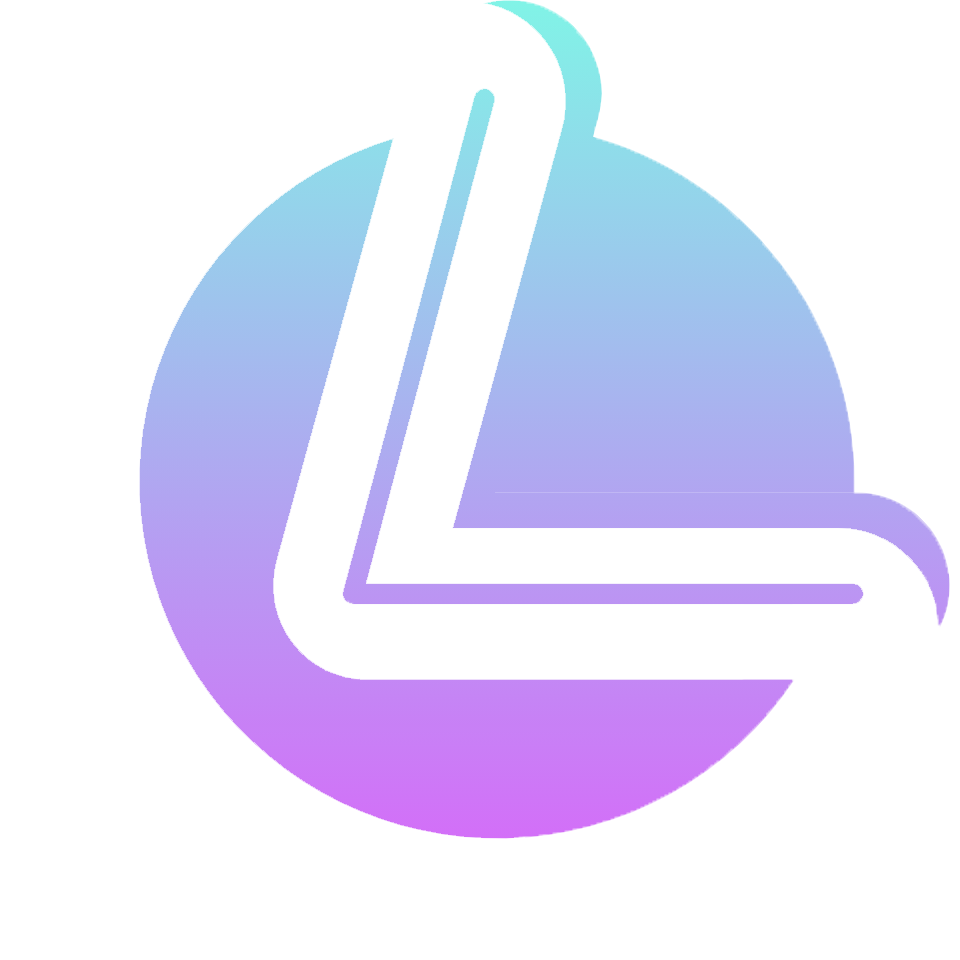


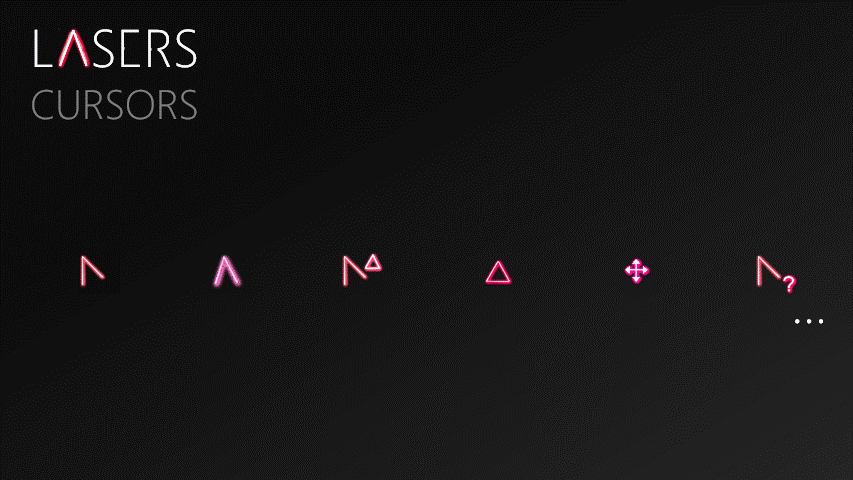


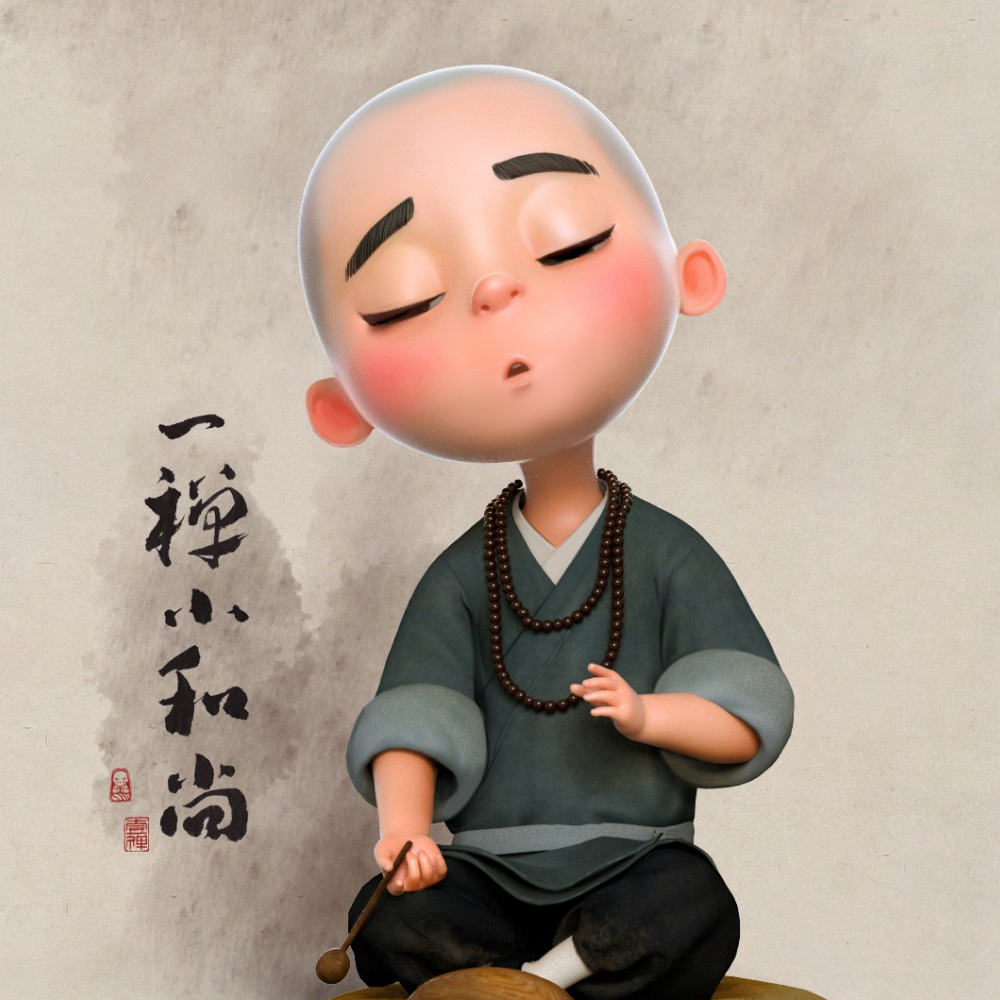

 赞助云储存
赞助云储存